I know I cannot be the only one who loves to learn what other people are using to plan, stay organized, be productive, be more efficient, and just get more done.
But seriously, if you look at my YouTube and Pinterest search history, it’s basically me searching for those things. I loveeeee to learn about different tools that other entrepreneurs are using in their businesses to be more effective and efficient.
I know I can’t be the only one who loves to learn these things, so I decided to take you behind the scenes of my business and share with you the five must-have tools I use to run my six-figure Christian coaching business.
But why would you care what I use?
Basically, I’ve done all the research for you, my friend.
One of my guilty pleasures is actually researching this kind of thing. So, the tools I use, I do consider to be the best of the best for my business.
A little disclaimer here though…
Just because I consider something to be the best of the best doesn’t mean that it will be the same for you.
But I really do think you’ll love all the things I’m sharing with you hehe.
And not only am I sharing the tools I use, but I’m also sharing how and why I use them.
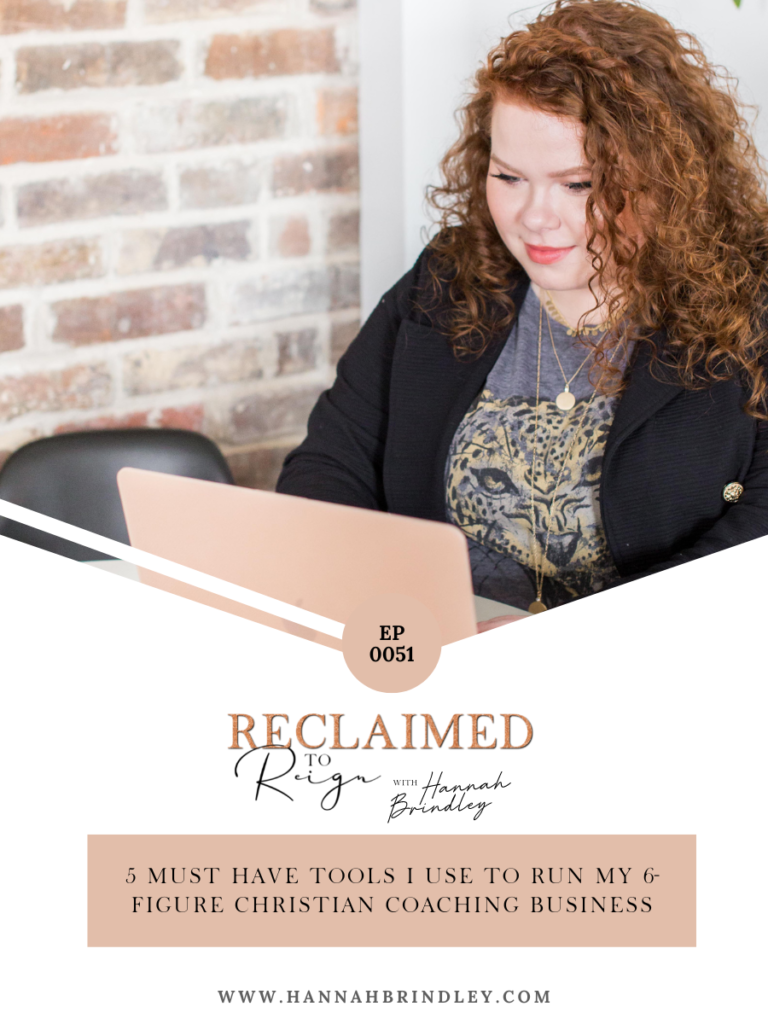
#1 Planning: Google Calendar x Full Focus Planner
I know that these are technically two things LOL, but these two work so well in conjunction together. They complement each other, which is why I had to share about them together.
Obviously, Google Calendar is a digital calendar by Google, but the Full Focus Planner is a physical planner, and I absolutely love it. I’ve tried basically every physical planner out there and this one is my favorite. I am not even joking. I really have tried every planner out there, haha! Or at least it seems like it!
Now, I’m going to walk you through how I use them in conjunction.
The very first thing that I actually do to plan my weeks is something called a weekly review, this is where I just take the time to review the last week.
The Full Focus Planner has a section called Weekly Review that I absolutely love, so I just take some time journaling through some questions in my Full-Focus Planner. I ask myself questions like, “What worked and what didn’t?” I also ask, “What can I keep, improve, start or stop doing?”
After I take the time to journal through those questions and review my week, it’s time to get into the weekly preview section of the Full Focus Planner.
I should note that I do spend time in prayer before I plan out the week because the Holy Spirit always reminds me what is truly important. And then once it’s actually time to plan, here are the steps I follow inside the Full Focus Planner.
First, I brain-dump personal action items, then I brain-dump professional action items.
Then I pick three intentions for the week. These are the three action items that have priority for the week.
Then I add three focused tasks for each day that relate back to the three intentions for the week.
As you can see, the Full Focus Planner actually helps me get all my thoughts organized and helps me determine what I truly need to get done for the week.
Once I do this, I pop open my Google Calendar.
The first thing I do here is I add in non-negotiables as a time block. I basically just block off time for a certain task that I consider to be non-negotiable in my day. Those things look like time with Jesus, workouts, dates with your spouse, going to church, your meals (like breakfast, lunch, dinner), etc. If you have a full-time job, you can block off time for that, for your morning or evening routine etc.
Then from there, I add my business work blocks as a time block. When I actually add in my time I work on my business in my Google Calendar, I don’t actually say what I’m doing in the time block. I just call it “Work Block.”
To actually indicate what I’m doing inside of each work block, I use Google Tasks, which is an app that’s actually located inside Google Calendar. That said, I actually use Google Tasks (it’s like a to-do list app inside of Google Calendar) to assign specific tasks to each day and time. What’s awesome is that I can literally drag and drop the tasks to those specific time blocks! Google Tasks also has an app on your phone, so it makes it super convenient and easy to use in conjunction with Google Calendar.
And you can mark off those tasks when you complete them right inside your Google Calendar!
You can literally see how much you have gotten done throughout the day and what action items you have completed and which ones you haven’t.
I absolutely love it. This works so well for my brain because I’m able to drag and drop my action items. I’m not having to erase things or mark things on my paper planner in case things change because again, sometimes action items need to be moved around.
And in addition to this, I love that I can color coordinate my Google calendar and also my Google task with my brain colors…. which, um hi, we love that here!
When it comes to my day-to-day planning, I look at my Google calendar every day and I readjust my schedule and tasks as needed.
Since I do use Google Calendar to plan each day, I use what’s called the daily planning page in my Full Focus Planner to keep track of how much time I spend on each action item so I can have an idea of how long certain tasks take me. So, basically, I track my time!
And then I can also take notes on the daily note page (which is right beside the daily planning page), and check off action items on the daily planning page as well!
I absolutely love using both of these tools together, and I highly recommend them.
If you want to try out the Full Focus Planner, you can try it out by going to the link and using the code Hannah10 to get 10% off your order.
#2 CRM: Dubsado
Dubsado is a client relationship management tool aka a CRM.
To keep it simple, Dubsado streamlines all the necessary and normally time-consuming tasks in your business.
This is what I use for the forms in my business, like an application to work with me 1:1. So for example, if you want to book a call with me to learn more about one-on-one coaching, there’s a form for you to fill out first.
And then from there, I can actually send out my scheduler, which is also connected to Dubsado. Dubsado handles my forms, my call scheduler, my proposals that I send to potential clients, my invoices, my contracts, some email workflows like onboarding and offboarding workflows, and invoice payment reminders. It also collects payments from regular credit cards and PayPal.
I honestly just can’t recommend it enough if you want to streamline your processes.
However, in my opinion, it is a bit of an advanced tool. I’m not super techy though LOL, and this is not something that I used in my business during the first couple of years in entrepreneurship. So, if you were just getting started, I would honestly recommend holding off on this because there is a major learning curve with it.
So, unless you have the time to spend learning the software, or the money to invest in someone to set it up for you, I would recommend holding off. But I really do love it and I knew pretty early on in my coaching business that I wanted to invest in getting this set up. I knew I wanted to use this system for probably a year and a half before I actually ended up using it.
I waited for the right time for me to financially invest in someone to set it up for me, and in full transparency, even though I had someone set it up for me, there was still a learning curve to the whole system that I had to take the time to learn.
But, it is definitely worth it.
It really does save me so much time to have an automated system like this.
If you do want to try out Dubsado to streamline your processes, and you are in the place for it, I do have a link for you to get 20% off your first month (or even your first year), which is a pretty incredible discount.
If you wanna take advantage of that, you can go to this link to get 20% off your first month or first year!
#3 Content Scheduler: Planoly
The next tool is such a good one, and you have probably heard of it before, but you may not realize the multitude of things that it does and just how good it actually is. And that tool is called Planoly.
Planoly is known as an Instagram scheduling app, and yes, you can visually plan and schedule out your Instagram grid, and you can even schedule your Instagram stories. However, what I love about it and why I chose Planoly over the other scheduling apps is that Planoly has a video planning tool.
Now, this video planning tool allows you to upload your short-form video content that you’re going to post as a reel or a TikTok (because Planoly also posts to Pinterest and TikTok in addition to Instagram). But like I said, it allows you to upload your short-form video content, and then in one place, it allows you to plan and write out the caption for Instagram reels, TikTok, Pinterest idea pins, and YouTube shorts.
Amazing.
Once you upload your short-form video, you have these four different tabs to click on where you can write the different captions for each platform where you are going to be posting this video.
Now, why is this important? Well, it’s important because every platform has a different character limit on their captions, so you are able to plan out the different captions for each platform, for the same video all in one place. This is incredible if you are wanting to repurpose your video content and get it dispersed throughout multiple platforms.
I truly love this feature and honestly, it just saves you so much time if you are into repurposing.
If you’re using trending audio, there’s even a place to paste the URL to the sound when you are planning on Planoly. They truly went above and beyond with this feature, and I love that they were thinking about the creators that like to share to multiple platforms, and I just love that.
If you want to try out Planoly, use the link here!
#4 Project Management Tool: ClickUp
Now the next tool I have for you is called ClickUp, and it’s my project management tool.
Basically, this is where I plan out all of my content before I upload it to my scheduling tools.
All of my Instagram content is organized and planned out inside of ClickUp and then once that is complete, we upload it to Planoly.
Essentially, this is where I organize and plan all of my content in addition to writing my content.
This just keeps me super organized and on task, and it’s just so nice to have everything all in one place.
ClickUp helps me plan, organize, and create my content while Planoly helps me schedule and upload my content.
Inside ClickUp, I have workflows for all of my content creation, and then my team members can also go in here and see what their tasks are and when those are due. It has proven to be an exceptional tool for the growth of the company.
In addition, I love keeping track of my Daily Sales System metrics and leads there.
I have a very simple system that I use every day to continue to funnel leads and sales into my business that I also teach and share with my students, and I use ClickUp to track and manage all of that.
For example, if I know I need to engage with Sally on Instagram on Friday, I’m going to be putting that in ClickUp, and if I know I need to follow up with Susie on Monday, I’m going to be putting that into ClickUp.
In addition, I organize all of the people that I’m engaging with and interacting with in different categories. I have the categories, “New, cold, warm, hot, and client.”
This has worked for me and my clients for years now, and I teach this process to all of my students inside of Faith-Fueled Coach Academy and also in my one-on-one coaching packages.
It is truly such a game-changer.
If you would like to try ClickUp for yourself click the link here. You can actually get yourself 20% off.
#5 Course + Community Hub: Circle
This is one you may have not heard of because it is still on the new side.
This newbie on the block is called Circle, and Circle is literally a dream come true for me. Seriously. I was looking for a tool like this for a couple of years before I found Circle.
Essentially, it is an all-in-one community platform for course creators and brands, so you can actually bring together engaging courses, discussions, members, live streams, chats, and memberships all in one place. It is truly remarkable. It’s also aesthetically pleasing and intuitive, which is super important to me.
If you’re familiar with Mighty Networks, I personally feel like Circle is the next-level version of that simply because I personally don’t like the interface of Mighty Networks. To me, Circle is much cleaner, easy to use, and intuitive.
But that being said, this is where I house my curriculum for all of my students. It’s where I’m going to be housing all of my courses. It’s where the community of all of my students come together. It’s where I schedule group coaching calls and events as well. I can even live stream and start chats in there if I want to as well.
I truly cannot rave about it enough because I essentially wanted a place that could house my course curriculums and also something like a Facebook group at the same time for my paid students. I wanted something that excelled at both. And Circle does this, and I am truly so grateful for it.
If you are someone looking for a place to bring courses and community together in one place, Circle is going to be your new best friend.
If you want to receive 20% off of Circle, then you can head to my referral link here.
Next Steps
I also just want to go ahead and say thank you in advance to those of you who choose to try out these tools using my referral links. It truly means so much to me that you trust what I say here on the podcast, and I really don’t take that lightly.
So again, thank you so much for supporting me, supporting this vision, and supporting this mission. It really does mean more than you know.
I really do hope this blog has blessed you. I hope you got some ideas. I hope that this inspired you to try one of these tools or all of these tools for yourself.
If you have any questions or you just want to let me know that you’re going to be using one of these tools in your own business, please join our Facebook group. I truly love to hear from you and I love to interact with all of you over there.
Now, in addition, if you love this podcast and you love content like this, then you have got to get on the list for Make It Reign Mail so you can get Faith-Fueled Life and Business Coaching delivered straight to your inbox. Now if you want to get on the list, you can do so by heading to bit.ly/powerprompts.com.
Also, if you loved this blog post, head over to my Instagram @hannahbrindley and let me know if you are going to start using one of these tools in your own business!

Be the first to comment